sts: Nginx stream server traffic status module
Installation
You can install this module in any RHEL-based distribution, including, but not limited to:
- RedHat Enterprise Linux 7, 8, 9
- CentOS 7, 8, 9
- AlmaLinux 8, 9
- Rocky Linux 8, 9
- Amazon Linux 2 and Amazon Linux 2023
yum -y install https://extras.getpagespeed.com/release-latest.rpm
yum -y install nginx-module-sts
Enable the module by adding the following at the top of /etc/nginx/nginx.conf:
load_module modules/ngx_http_stream_server_traffic_status_module.so;
This document describes nginx-module-sts v0.1.1 released on Jul 04 2018.
Nginx stream server traffic status module
Screenshots
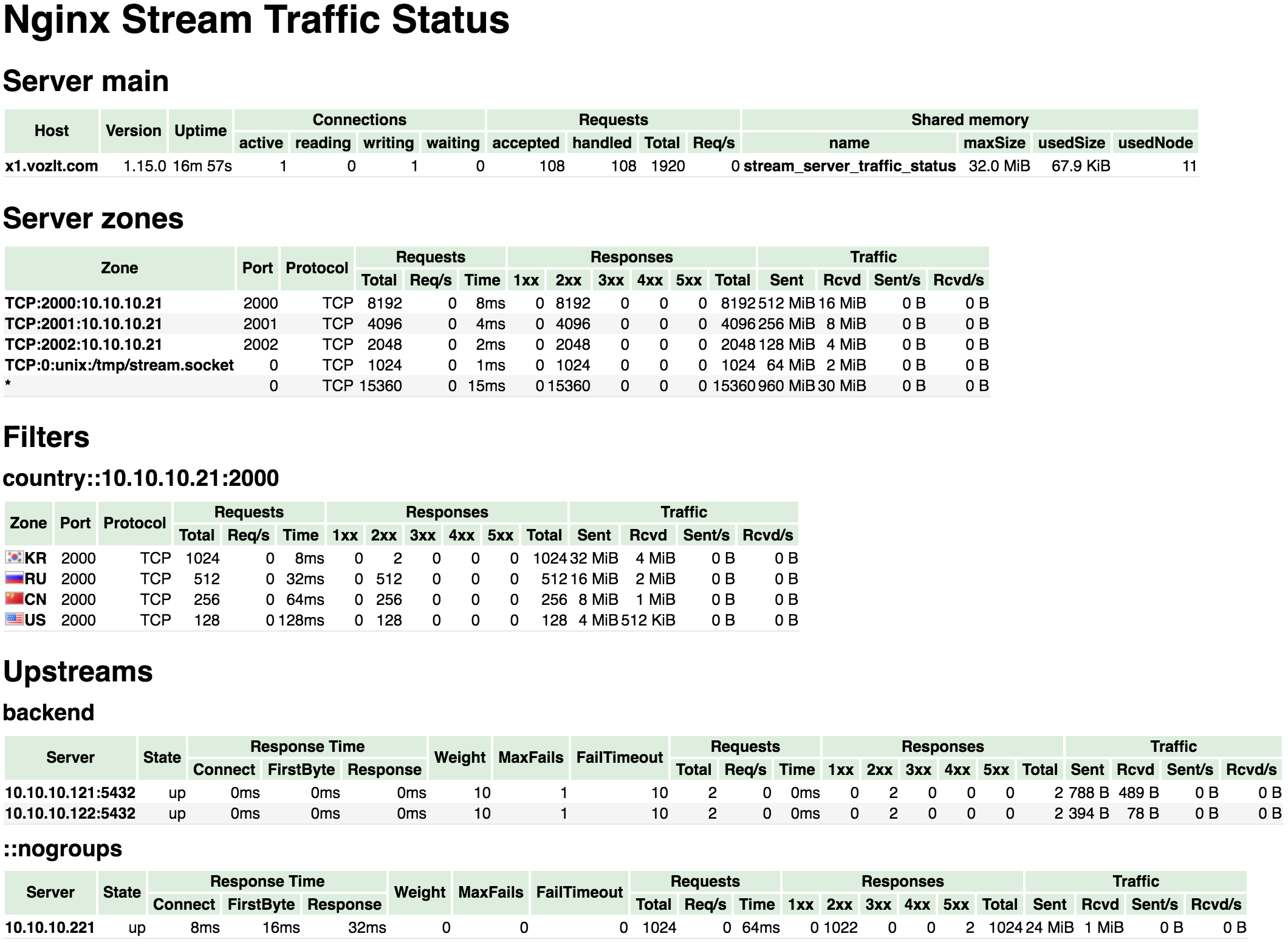
Synopsis
http {
stream_server_traffic_status_zone;
...
server {
...
location /status {
stream_server_traffic_status_display;
stream_server_traffic_status_display_format html;
}
}
}
stream {
server_traffic_status_zone;
...
server {
...
}
}
Description
This is an Nginx module that provides access to stream server traffic status information. This is a porting version of the nginx-module-vts to the NGINX "stream" subsystem so as to support the same features in nginx-module-vts. It contains the current status such as servers, upstreams, user-defined filter.
First of all, It is required both the directive server_traffic_status_zone in stream block and stream_server_traffic_status_zone in http block, and then if the directive stream_server_traffic_status_display is set, can be access to as follows:
- /status/format/json
- If you request
/status/format/json, will respond with a JSON document containing the current activity data for using in live dashboards and third-party monitoring tools. - /status/format/html
- If you request
/status/format/html, will respond with the built-in live dashboard in HTML that requests internally to/status/format/json. - /status/format/jsonp
- If you request
/status/format/jsonp, will respond with a JSONP callback function containing the current activity data for using in live dashboards and third-party monitoring tools. - /status/format/prometheus
- If you request
/status/format/prometheus, will respond with a prometheus document containing the current activity data. - /status/control
- If you request
/status/control, will respond with a JSON document after it reset or delete zones through a query string. See the Control.
JSON document contains as follows:
{
"hostName": ...,
"nginxVersion": ...,
"loadMsec": ...,
"nowMsec": ...,
"connections": {
"active":...,
"reading":...,
"writing":...,
"waiting":...,
"accepted":...,
"handled":...,
"requests":...
},
"sharedZones": {
"name":...,
"maxSize":...,
"usedSize":...,
"usedNode":...
},
"streamServerZones": {
"...":{
"port":...,
"protocol":...,
"connectCounter":...,
"inBytes":...,
"outBytes":...,
"responses":{
"1xx":...,
"2xx":...,
"3xx":...,
"4xx":...,
"5xx":...,
},
"sessionMsecCounter":...,
"sessionMsec":...,
"sessionMsecs":{
"times":[...],
"msecs":[...]
},
"sessionBuckets":{
"msecs":[...],
"counters":[...]
}
}
...
},
"streamFilterZones": {
"...":{
"...":{
"port":...,
"protocol":...,
"connectCounter":...,
"inBytes":...,
"outBytes":...,
"responses":{
"1xx":...,
"2xx":...,
"3xx":...,
"4xx":...,
"5xx":...,
},
"sessionMsecCounter":...,
"sessionMsec":...,
"sessionMsecs":{
"times":[...],
"msecs":[...]
},
"sessionBuckets":{
"msecs":[...],
"counters":[...]
}
},
...
},
...
},
"streamUpstreamZones": {
"...":[
{
"server":...,
"connectCounter":...,
"inBytes":...,
"outBytes":...,
"responses":{
"1xx":...,
"2xx":...,
"3xx":...,
"4xx":...,
"5xx":...
},
"sessionMsecCounter":...,
"sessionMsec":...,
"sessionMsecs":{
"times":[...],
"msecs":[...]
},
"sessionBuckets":{
"msecs":[...]
"counters":[...]
},
"uSessionMsecCounter":...,
"uSessionMsec":...,
"uSessionMsecs":{
"times":[...],
"msecs":[...]
},
"uSessionBuckets":{
"msecs":[...]
"counters":[...]
},
"uConnectMsecCounter":...,
"uConnectMsec":...,
"uConnectMsecs":{
"times":[...],
"msecs":[...]
},
"uConnectBuckets":{
"msecs":[...]
"counters":[...]
},
"uFirstByteMsecCounter":...,
"uFirstByteMsec":...,
"uFirstByteMsecs":{
"times":[...],
"msecs":[...]
},
"uFirstByteBuckets":{
"msecs":[...]
"counters":[...]
},
"weight":...,
"maxFails":...,
"failTimeout":...,
"backup":...,
"down":...
}
...
],
...
}
}
- main
- Basic version, uptime((nowMsec - loadMsec)/1000)
- nowMsec, loadMsec is a millisecond.
- connections
- Total connections and requests(same as stub_status_module in NGINX)
- streamServerZones
- Traffic(in/out) and request and response counts and status(1xx,2xx...) hit ratio per each server zone
- Total traffic(In/Out) and request and response counts(It zone name is
*) and hit ratio - streamFilterZones
- Traffic(in/out) and request and response counts and status(1xx,2xx...) hit ratio per each server zone filtered through the
server_traffic_status_filter_by_set_keydirective - Total traffic(In/Out) and request and response counts(It zone name is
*) and hit ratio filtered through theserver_traffic_status_filter_by_set_keydirective - streamUpstreamZones
- Traffic(in/out) and request and response counts per server in each upstream group
- Current settings(weight, maxfails, failtimeout...) in nginx.conf
The directive stream_server_traffic_status_display_format sets the default ouput format that is one of json,jsonp,html,prometheus. (Default: json)
Traffic calculation as follows:
- streamServerZones
- in += requested_bytes
- out += sent_bytes
- streamFilterZones
- in += requested_bytes via the filter
- out += sent_bytes via the filter
- streamUpstreamZones
- in += requested_bytes via the ServerZones
- out += sent_bytes via the ServerZones
All calculations are working in log processing phase of Nginx.
Caveats: this module relies on nginx logging system(NGX_STREAM_LOG_PHASE:last phase of the nginx stream), so the traffic may be
in certain cirumstances different that real bandwidth traffic.
Websocket, canceled downloads may be cause of inaccuracies.
The working of the module doesn't matter at all whether the access_log directive "on" or "off".
Again, this module works well on "access_log off".
Control
It is able to reset or delete traffic zones through a query string. The request responds with a JSON document.
- URI Syntax
- /
{status_uri}/control?cmd={command}&group={group}&zone={name}
http {
stream_server_traffic_status_zone;
...
server {
server_name example.org;
...
location /status {
stream_server_traffic_status_display;
stream_server_traffic_status_display_format html;
}
} }
}
stream {
geoip_country /usr/share/GeoIP/GeoIP.dat;
server_traffic_status_zone;
server_traffic_status_filter_by_set_key $geoip_country_code country::*;
server {
...
}
...
}
If it set as above, then the control uri is like example.org/status/control.
The available request arguments are as follows:
* cmd=\<status|reset|delete>
* status
* It returns status of traffic zones to json format like status/format/json.
* reset
* It reset traffic zones without deleting nodes in shared memory.(= init to 0)
* delete
* It delete traffic zones in shared memory. when re-request recreated.
* group=\<server|filter|upstream@alone|upstream@group|*>
* server
* filter
* upstream@alone
* upstream@group
* *
* zone=name
* server
* name
* filter
* filter_group@name
* upstream@group
* upstream_group@name
* upstream@alone
* @name
To get status of traffic zones on the fly
This is similar to the status/format/json except that it can get each zones.
To get fully zones
- It is exactly the same with the
status/format/json. - /status/control?cmd=status&group=*
To get group zones
- streamServerZones
- /status/control?cmd=status&group=server&zone=*
- streamFilterZones
- /status/control?cmd=status&group=filter&zone=*
- streamUpstreamZones
- /status/control?cmd=status&group=upstream@group&zone=*
- streamUpstreamZones::nogroups
- /status/control?cmd=status&group=upstream@alone&zone=*
To get each zones
- single zone in streamServerZones
- /status/control?cmd=status&group=server&zone=
name - single zone in streamFilterZones
- /status/control?cmd=status&group=filter&zone=
filter_group@name - single zone in streamUpstreamZones
- /status/control?cmd=status&group=upstream@group&zone=
upstream_group@name - single zone in streamUpstreamZones::nogroups
- /status/control?cmd=status&group=upstream@alone&zone=
name
To reset traffic zones on the fly
It reset the values of specified zones to 0.
To reset fully zones
- /status/control?cmd=reset&group=*
To reset group zones
- streamServerZones
- /status/control?cmd=reset&group=server&zone=*
- streamFilterZones
- /status/control?cmd=reset&group=filter&zone=*
- streamUpstreamZones
- /status/control?cmd=reset&group=upstream@group&zone=*
- streamUpstreamZones::nogroups
- /status/control?cmd=reset&group=upstream@alone&zone=*
To reset each zones
- single zone in streamServerZones
- /status/control?cmd=reset&group=server&zone=
name - single zone in streamFilterZones
- /status/control?cmd=reset&group=filter&zone=
filter_group@name - single zone in streamUpstreamZones
- /status/control?cmd=reset&group=upstream@group&zone=
upstream_group@name - single zone in streamUpstreamZones::nogroups
- /status/control?cmd=reset&group=upstream@alone&zone=
name
To delete traffic zones on the fly
It delete the specified zones in shared memory.
To delete fully zones
- /status/control?cmd=delete&group=*
To delete group zones
- streamServerZones
- /status/control?cmd=delete&group=server&zone=*
- streamFilterZones
- /status/control?cmd=delete&group=filter&zone=*
- streamUpstreamZones
- /status/control?cmd=delete&group=upstream@group&zone=*
- streamUpstreamZones::nogroups
- /status/control?cmd=delete&group=upstream@alone&zone=*
To delete each zones
- single zone in streamServerZones
- /status/control?cmd=delete&group=server&zone=
name - single zone in streamFilterZones
- /status/control?cmd=delete&group=filter&zone=
filter_group@name - single zone in streamUpstreamZones
- /status/control?cmd=delete&group=upstream@group&zone=
upstream_group@name - single zone in streamUpstreamZones::nogroups
- /status/control?cmd=delete&group=upstream@alone&zone=
name
JSON
The following status information is provided in the JSON format:
Json used by status
/{status_uri}/format/json
/{status_uri}/control?cmd=status&...
- hostName
- Host name.
- nginxVersion
- Version of the provided.
- loadMsec
- Loaded process time in milliseconds.
- nowMsec
- Current time in milliseconds
- connections
- active
- The current number of active client connections.
- reading
- The total number of reading client connections.
- writing
- The total number of writing client connections.
- waiting
- The total number of wating client connections.
- accepted
- The total number of accepted client connections.
- handled
- The total number of handled client connections.
- requests
- The total number of requested client connections.
- sharedZones
- name
- The name of shared memory specified in the configuration.(default:
stream_server_traffic_status)
- The name of shared memory specified in the configuration.(default:
- maxSize
- The limit on the maximum size of the shared memory specified in the configuration.
- usedSize
- The current size of the shared memory.
- usedNode
- The current number of node using in shared memory. It can get an approximate size for one node with the following formula: (usedSize / usedNode)
- streamServerZones
- connectCounter
- The total number of client requests received from clients.
- inBytes
- The total number of bytes received from clients.
- outBytes
- The total number of bytes sent to clients.
- responses
- 1xx, 2xx, 3xx, 4xx, 5xx
- The number of responses with status codes 1xx, 2xx, 3xx, 4xx, and 5xx.
- sessionMsecCounter
- The number of accumulated request processing time in milliseconds.
- sessionMsec
- The average of request processing times in milliseconds.
- sessionMsecs
- times
- The times in milliseconds at request processing times.
- msecs
- The request processing times in milliseconds.
- sessionBuckets
- msecs
- The bucket values of histogram set by
server_traffic_status_histogram_bucketsdirective. - counters
- The cumulative values for the reason that each bucket value is greater than or equal to the request processing time.
- streamFilterZones
- It provides the same fields with
streamServerZonesexcept that it included group names. - streamUpstreamZones
- server
- An address of the server.
- connectCounter
- The total number of client connections forwarded to this server.
- inBytes
- The total number of bytes received from this server.
- outBytes
- The total number of bytes sent to this server.
- responses
- 1xx, 2xx, 3xx, 4xx, 5xx
- The number of responses with status codes 1xx, 2xx, 3xx, 4xx, and 5xx.
- sessionMsecCounter
- The number of accumulated request processing times in milliseconds including upstream.
- sessionMsec
- The average of request processing times in millseconds including upstream.
- sessionMsecs
- times
- The times in milliseconds at request processing times.
- msecs
- The request processing times in milliseconds including upstream.
- sessionBuckets
- msecs
- The bucket values of histogram set by
server_traffic_status_histogram_bucketsdirective. - counters
- The cumulative values for the reason that each bucket value is greater than or equal to the request processing time.
- uSessionMsecCounter
- The number of accumulated the session duration time in milliseconds to the upstream server.
- uSessionMsec
- The average of the session duration times in milliseconds to the upstream server.
- uSessionMsecs
- times
- The times in milliseconds at request processing times.
- msecs
- The session duration times in milliseconds to the upstream server.
- uSessionBuckets
- msecs
- The bucket values of histogram set by
server_traffic_status_histogram_bucketsdirective. - counters
- The cumulative values for the reason that each bucket value is greater than or equal to the session duration time to the upstream server.
- uConnectMsecCounter
- The number of accumulated the time to connect to the upstream server.
- uConnectMsec
- The average of the times in milliseconds to connect to the upstream server (1.11.4).
- uConnectMsecs
- times
- The times in milliseconds at request processing times.
- msecs
- The times in milliseconds to connect to the upstream server.
- uConnectBuckets
- msecs
- The bucket values of histogram set by
server_traffic_status_histogram_bucketsdirective. - counters
- The cumulative values for the reason that each bucket value is greater than or equal to the time to connect to the upstream server.
- uFirstByteMsecCounter
- The number of accumulated the times in milliseconds to receive the first byte of data.
- uFirstByteMsec
- The average of the times in milliseconds to receive the first byte of data (1.11.4).
- uFirstByteMsecs
- times
- The times in milliseconds at request processing times.
- msecs
- The times in milliseconds to receive the first byte of data (1.11.4).
- uFirstByteBuckets
- msecs
- The bucket values of histogram set by
server_traffic_status_histogram_bucketsdirective. - counters
- The cumulative values for the reason that each bucket value is greater than or equal to the time to receive the first byte of data.
- weight
- Current
weightsetting of the server.
- Current
- maxFails
- Current
max_failssetting of the server.
- Current
- failTimeout
- Current
fail_timeoutsetting of the server.
- Current
- backup
- Current
backupsetting of the server.
- Current
- down
- Current
downsetting of the server.
- Current
Json used by control
/{status_uri}/control?cmd=reset&...
/{status_uri}/control?cmd=delete&...
- processingReturn
- The result of true or false.
- processingCommandString
- The requested command string.
- processingGroupString
- The requested group string.
- processingZoneString
- The requested zone string.
- processingCounts
- The actual processing number.
Variables
The following embedded variables are provided in stream block:
- $sts_connect_counter
- The total number of client requests received from clients.
- $sts_in_bytes
- The total number of bytes received from clients.
- $sts_out_bytes
- The total number of bytes sent to clients.
- $sts_1xx_counter
- The number of responses with status codes 1xx.
- $sts_2xx_counter
- The number of responses with status codes 2xx.
- $sts_3xx_counter
- The number of responses with status codes 3xx.
- $sts_4xx_counter
- The number of responses with status codes 4xx.
- $sts_5xx_counter
- The number of responses with status codes 5xx.
- $sts_session_time
- The average of request processing times.
Limit
It is able to limit total traffic per each server by using the directive
server_traffic_status_limit_traffic.
It also is able to limit all traffic by using the directive
server_traffic_status_limit_traffic_by_set_key.
When the limit is exceeded, the server will return the 503
(Service Temporarily Unavailable) error in reply to a request.
The return code can be changeable.
To limit traffic for server
stream {
server_traffic_status_zone;
...
server {
listen 1981;
server_traffic_status_limit_traffic in:64G;
server_traffic_status_limit_traffic out:1024G;
...
}
}
- Limit in/out total traffic on the
1981/tcpto 64G and 1024G respectively.
To limit traffic for filter
stream {
geoip_country /usr/share/GeoIP/GeoIP.dat;
server_traffic_status_zone;
...
server {
listen 1981;
server_traffic_status_filter_by_set_key $geoip_country_code country::$server_addr;
server_traffic_status_limit_traffic_by_set_key FG@country::$server_addr@US out:1024G;
server_traffic_status_limit_traffic_by_set_key FG@country::$server_addr@CN out:2048G;
...
}
}
- Limit total traffic of going into US and CN on the
example.orgto 1024G and 2048G respectively.
To limit traffic for upstream
stream {
server_traffic_status_zone;
...
upstream backend {
server 10.10.10.17:80;
server 10.10.10.18:80;
}
server {
listen 1981;
server_traffic_status_limit_traffic_by_set_key UG@[email protected]:80 in:512G;
server_traffic_status_limit_traffic_by_set_key UG@[email protected]:80 in:1024G;
proxy_pass backend;
...
}
}
- Limit total traffic of going into upstream backend on the
1981/tcpto 512G and 1024G per each peer.
Caveats: Traffic is the cumulative transfer or counter, not a bandwidth.
Use cases
It is able to calculate the user defined individual stats by using the directive server_traffic_status_filter_by_set_key.
To calculate traffic for individual country using GeoIP
stream {
geoip_country /usr/share/GeoIP/GeoIP.dat;
server_traffic_status_zone;
server_traffic_status_filter_by_set_key $geoip_country_code country::*;
...
server {
...
server_traffic_status_filter_by_set_key $geoip_country_code country::$server_addr:$server_port;
}
}
- Calculate traffic for individual country of total server groups.
- Calculate traffic for individual country of each server groups.
Basically, country flags image is built-in in HTML.
The country flags image is enabled if the country string is included
in group name which is second argument of server_traffic_status_filter_by_set_key directive.
Customizing
To customize after the module installed
-
You need to change the
{{uri}}string to your status uri in status.template.html as follows:shell> vi share/status.template.htmlvar vtsStatusURI = "yourStatusUri/format/json", vtsUpdateInterval = 1000; -
And then, customizing and copy status.template.html to server root directory as follows:
shell> cp share/status.template.html /usr/share/nginx/html/status.html -
Configure
nginx.confserver { server_name example.org; root /usr/share/nginx/html; # Redirect requests for / to /status.html location = / { return 301 /status.html; } location = /status.html {} # Everything beginning /status (except for /status.html) is # processed by the status handler location /status { stream_server_traffic_status_display; stream_server_traffic_status_display_format json; } } -
Access to your html.
http://example.org/status.html
To customize before the module installed
-
Modify
share/status.template.html(Do not change{{uri}}string) -
Recreate the
ngx_http_stream_server_traffic_status_module_html.has follows:shell> cd util shell> ./tplToDefine.sh ../share/status.template.html > ../src/ngx_http_stream_server_traffic_status_module_html.h -
Add the module to the build configuration by adding
--add-module=/path/to/nginx-module-sts --add-module=/path/to/nginx-module-stream-sts -
Build the nginx binary.
-
Install the nginx binary.
Directives
stream_server_traffic_status
| - | - |
|---|---|
| Syntax | stream_server_traffic_status \<on|off> |
| Default | off |
| Context | http, server, location |
Description: Enables or disables the module working.
If you set stream_server_traffic_status_zone directive, is automatically enabled.
stream_server_traffic_status_zone
| - | - |
|---|---|
| Syntax | stream_server_traffic_status_zone [shared:name] |
| Default | shared:stream_server_traffic_status |
| Context | http |
Description: Sets parameters for a shared memory zone specified by server_traffic_status_zone
directive in stream block.
Caveats: The name must be same as specified by server_traffic_status_zone.
stream_server_traffic_status_display
| - | - |
|---|---|
| Syntax | stream_server_traffic_status_display |
| Default | - |
| Context | http, server, location |
Description: Enables or disables the module display handler.
stream_server_traffic_status_display_format
| - | - |
|---|---|
| Syntax | stream_server_traffic_status_display_format \<json|html|jsonp|prometheus> |
| Default | json |
| Context | http, server, location |
Description: Sets the display handler's output format.
If you set json, will respond with a JSON document.
If you set html, will respond with the built-in live dashboard in HTML.
If you set jsonp, will respond with a JSONP callback function(default: ngx_http_stream_server_traffic_status_jsonp_callback).
If you set prometheus, will respond with a prometheus document.
stream_server_traffic_status_display_jsonp
| - | - |
|---|---|
| Syntax | stream_server_traffic_status_display_jsonp callback |
| Default | ngx_http_stream_server_traffic_status_jsonp_callback |
| Context | http, server, location |
Description: Sets the callback name for the JSONP.
stream_server_traffic_status_average_method
| - | - |
|---|---|
| Syntax | stream_server_traffic_status_average_method \<AMM|WMA> [period] |
| Default | AMM 60s |
| Context | http, server, location |
Description: Sets the method which is a formula that calculate the average of response processing times.
The period is an effective time of the values used for the average calculation.(Default: 60s)
If period set to 0, effective time is ignored.
In this case, the last average value is displayed even if there is no requests and after the elapse of time.
The corresponding values are sessionMsec, uSessionMsec, uConnectMsec, uFirstByteMsec in JSON.
- AMM
- The AMM is the arithmetic mean.
- WMA
- THE WMA is the weighted moving average.
server_traffic_status
| - | - |
|---|---|
| Syntax | server_traffic_status \<on|off> |
| Default | off |
| Context | stream, server |
Description: Enables or disables the module working.
If you set server_traffic_status_zone directive, is automatically enabled.
server_traffic_status_zone
| - | - |
|---|---|
| Syntax | server_traffic_status_zone [shared:name:size] |
| Default | shared:stream_server_traffic_status:1m |
| Context | stream |
Description: Sets parameters for a shared memory zone that will keep states for various keys.
The cache is shared between all worker processes.
server_traffic_status_filter
| - | - |
|---|---|
| Syntax | server_traffic_status_filter \<on|off> |
| Default | on |
| Context | stream, server |
Description: Enables or disables the filter features.
server_traffic_status_filter_by_set_key
| - | - |
|---|---|
| Syntax | server_traffic_status_filter_by_set_key key [name] |
| Default | - |
| Context | stream, server |
Description: Enables the keys by user defined variable.
The key is a key string to calculate traffic.
The name is a group string to calculate traffic.
The key and name can contain variables such as $host, $server_addr, $server_port.
The name's group belongs to streamFilterZones if specified.
The key's group belongs to streamServerZones if not specified second argument name.
The example with geoip module is as follows:
stream {
...
server {
listen 1981;
server_traffic_status_filter_by_set_key $geoip_country_code country::$server_addr:$server_port;
...
}
}
...
"streamServerZones": {
...
},
"streamFilterZones": {
"country::example.org": {
"KR": {
"port":...,
"protocol":...,
"connectCounter":...,
"inBytes":...,
"outBytes":...,
"responses":{
"1xx":...,
"2xx":...,
"3xx":...,
"4xx":...,
"5xx":...,
},
"sessionMsec":...
"sessionMsecs":{
"times":[...],
"msecs":[...]
},
},
},
"US": {
...
},
...
},
...
},
...
server_traffic_status_filter_check_duplicate
| - | - |
|---|---|
| Syntax | server_traffic_status_filter_check_duplicate \<on|off> |
| Default | on |
| Context | stream, server |
Description: Enables or disables the deduplication of server_traffic_status_filter_by_set_key.
It is processed only one of duplicate values(key + name) in each directives(stream, server) if this option is enabled.
server_traffic_status_limit
| - | - |
|---|---|
| Syntax | server_traffic_status_limit \<on|off> |
| Default | on |
| Context | stream, server |
Description: Enables or disables the limit features.
server_traffic_status_limit_traffic
| - | - |
|---|---|
| Syntax | server_traffic_status_limit_traffic member:size [code] |
| Default | - |
| Context | stream, server |
Description: Enables the traffic limit for specified member.
The member is a member string to limit traffic.
The size is a size(k/m/g) to limit traffic.
The code is a code to return in response to rejected requests.(Default: 503)
The available member strings are as follows:
* connect
* The total number of client connects received from clients.
* in
* The total number of bytes received from clients.
* out
* The total number of bytes sent to clients.
* 1xx
* The number of responses with status codes 1xx.
* 2xx
* The number of responses with status codes 2xx.
* 3xx
* The number of responses with status codes 3xx.
* 4xx
* The number of responses with status codes 4xx.
* 5xx
* The number of responses with status codes 5xx.
server_traffic_status_limit_traffic_by_set_key
| - | - |
|---|---|
| Syntax | server_traffic_status_limit_traffic_by_set_key key member:size [code] |
| Default | - |
| Context | stream, server |
Description: Enables the traffic limit for specified key and member.
The key is a key string to limit traffic.
The member is a member string to limit traffic.
The size is a size(k/m/g) to limit traffic.
The code is a code to return in response to rejected requests.(Default: 503)
The key syntax is as follows:
* group@[subgroup@]name
The available group strings are as follows:
* NO
* The group of server.
* UA
* The group of upstream alone.
* UG
* The group of upstream group.(use subgroup)
* FG
* The group of filter.(use subgroup)
The available member strings are as follows:
* connect
* The total number of client requests received from clients.
* in
* The total number of bytes received from clients.
* out
* The total number of bytes sent to clients.
* 1xx
* The number of responses with status codes 1xx.
* 2xx
* The number of responses with status codes 2xx.
* 3xx
* The number of responses with status codes 3xx.
* 4xx
* The number of responses with status codes 4xx.
* 5xx
* The number of responses with status codes 5xx.
The member is the same as server_traffic_status_limit_traffic directive.
server_traffic_status_limit_check_duplicate
| - | - |
|---|---|
| Syntax | server_traffic_status_limit_check_duplicate \<on|off> |
| Default | on |
| Context | stream, server |
Description: Enables or disables the deduplication of server_traffic_status_limit_by_set_key.
It is processed only one of duplicate values(member | key + member)
in each directives(stream, server) if this option is enabled.
server_traffic_status_average_method
| - | - |
|---|---|
| Syntax | server_traffic_status_average_method \<AMM|WMA> [period] |
| Default | AMM 60s |
| Context | stream, server |
Description: Sets the method which is a formula that calculate the average of response processing times.
The period is an effective time of the values used for the average calculation.(Default: 60s)
If period set to 0, effective time is ignored.
In this case, the last average value is displayed even if there is no requests and after the elapse of time.
The corresponding value is only $sts_session_time variable.
- AMM
- The AMM is the arithmetic mean.
- WMA
- THE WMA is the weighted moving average.
Caveats: The $sts_session_time variable is the value calculated at the time of the last request.
It is not calculated when using variables.
server_traffic_status_histogram_buckets
| - | - |
|---|---|
| Syntax | server_traffic_status_histogram_buckets second ... |
| Default | - |
| Context | stream |
Description: Sets the observe buckets to be used in the histograms.
By default, if you do not set this directive, it will not work.
The second can be expressed in decimal places with a minimum value of 0.001(1ms).
The maximum size of the buckets is 32. If this value is insufficient for you,
change the NGX_STREAM_SERVER_TRAFFIC_STATUS_DEFAULT_BUCKET_LEN in the
nginx-mdule-stream-sts/src/ngx_stream_server_traffic_status_node.h
and the NGX_HTTP_STREAM_SERVER_TRAFFIC_STATUS_DEFAULT_BUCKET_LEN in the
nginx-module-sts/src/ngx_http_stream_server_traffic_status_node.h.
For examples:
* server_traffic_status_histogram_buckets 0.005 0.01 0.05 0.1 0.5 1 5 10
* The observe buckets are [5ms 10ms 50ms 1s 5s 10s].
* server_traffic_status_histogram_buckets 0.005 0.01 0.05 0.1
* The observe buckets are [5ms 10ms 50ms 1s].
Caveats: By default, if you do not set this directive, the histogram statistics does not work.
See Also
GitHub
You may find additional configuration tips and documentation for this module in the GitHub repository for nginx-module-sts.
